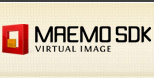
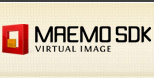
You can also run the virtual image on virtualization tools with graphical interface. For example, you can use VMWare graphical tools and double-clicking the maemosdk_*.vmx files (attached on Maemo SDK Virtual Image package).
For more information see the documentation, and any problems or ideas, subscribe to our mailinglist: maemovmware-users.
This release provides 2 different virtual images with Maemo SDK installed: an image with Ubuntu Server Intrepid Ibex and an image with Ubuntu Desktop Intrepid Ibex.

Maemo Diablo Ubuntu Intrepid Server virtual SDK image

Maemo Diablo Ubuntu Intrepid Desktop virtual SDK image