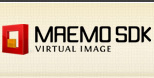
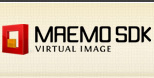
You can also run the virtual image on virtualization tools with graphical interface. For example, you can use VMWare graphical tools and double-clicking the maemosdk_*.vmx files (attached on maemo SDK Virtual Image package).
For more information see the documentation, and any problems or ideas, subscribe to our mailinglist: maemovmware-users.
This release provides 3 different virtual images with maemo SDK installed: an image with Ubuntu Server Gutsy, an image with Ubuntu Server Hardy and an image with Ubuntu Desktop Hardy.

Maemo Diablo Ubuntu Gutsy Server virtual SDK image

Maemo Diablo Ubuntu Hardy Server virtual SDK image

Maemo Diablo Ubuntu Hardy Desktop virtual SDK image